Explore our curated selection of the 13 best call center dialers for 2024. Find the perfect solution to streamline operations and empower your team.
A dialer for call centers is an automated system that speeds up the calling process, significantly impacting agent productivity. Sales reps spend hours just dialing numbers manually. This repetitive task cuts into valuable interaction time with potential customers.
Dialers automate this process by automatically dialing numbers from pre-populated lists. As soon as a representative becomes available, the dialer seamlessly connects them with a potential customer, eliminating unproductive downtime and maximizing call volume. This translates to a significant increase in call attempts – a predictive dialer, for instance, can increase agent call attempts by up to 300% compared to manual dialing. By automating the dialing process, call centers can connect with more customers, improve agent productivity, and ultimately boost their bottom line.
Types of Dialers
There isn't a one-size-fits-all solution when it comes to call center dialers. The best choice for your team depends on your specific needs and call center environment.
Here's a breakdown of the four main types of dialers:
- Power Dialer: This is a popular option for high-volume outbound sales campaigns. It automatically dials numbers from your list as soon as a rep becomes available, minimizing downtime between calls and maximizing call volume.
- Predictive Dialer: A more sophisticated option for high-performance outbound sales teams, the predictive dialer uses historical data and algorithms to predict call times and agent availability. This allows it to dial the next number just in time for a waiting rep, minimizing waiting time for both reps and customers. However, predictive dialers can be complex to set up and require careful monitoring to ensure compliance with telemarketing regulations.
- Preview Dialer: This dialer offers a balance between automation and personalization. It automatically dials the next number on the list, but before connecting the rep, it displays basic information about the potential customer (like name and number). This allows reps to tailor their approach for a more personalized touch, which can be beneficial for lead nurturing or situations where cold calling is less effective.
- Progressive Dialer: Similar to a power dialer, it automatically dials the next number on the list. However, unlike a power dialer that connects the rep immediately, a progressive dialer only connects the call once the previous call ends. This helps ensure reps aren't bombarded with multiple calls at once and allows them time to wrap up the previous interaction before diving into the next.
Understanding Your Call Center's Needs
To choose the best dialer for your call center, it's important to consider your call center's goals, the types of calls you handle, and the level of personalization required.
Here's a quick guide to help you get started:
- High-volume outbound sales: If you prioritize efficiency and want to maximize call volume, consider using a predictive dialer.
- Outbound sales with personalization: If you need to strike a balance between automation and customization, a preview dialer may be the best option for you.
- General outbound calling, appointment setting, or surveys: For a cost-effective solution that maximizes call volume, a power dialer can be a great choice.
- Inbound call centers: While dialers are not typically used in inbound call centers, blended call centers may find a progressive dialer useful for handling overflow from inbound calls during peak times.
How Much Does An Auto Dialer Cost?
The cost of a power dialer can vary depending on several factors, but typically ranges from $10 to over $500 per user, per month. Carefully evaluate your requirements and call volume before selecting a plan. Many vendors offer free trials or demos, so take advantage of these to test-drive the software and ensure it aligns with your needs before committing.
Let's break down the key elements that influence pricing:
- Number of Users: Most power dialers follow a per-user pricing model. This means the more agents you have using the software, the higher the overall cost. Some vendors might offer discounts for larger teams.
- Feature Set: Power dialers come with a variety of features that can significantly impact the price. Basic plans might offer core functionalities like automatic dialing and call logging, while advanced plans include features like predictive dialing, call recording, voicemail drop, and real-time analytics. Consider which features are essential for your needs and prioritize accordingly.
- Vendor and Product Maturity: Established vendors with feature-rich, well-developed products often command a premium price compared to newer entrants or vendors with more basic offerings.
Beyond the Base Price
Here are some additional costs to consider when budgeting for a power dialer:
- Implementation and Training: Some vendors may charge fees for setting up the software and training your team.
- Integrations: Integrating the power dialer with your existing CRM or other business systems might require additional charges.
- Call Costs: While the power dialer itself is a software expense, remember that you'll also incur separate charges for the actual phone calls made through the system.
Choosing the Right Sales Dialer
The best sales dialer for you will depend on your specific needs and budget. Here are a few things to consider when making your decision:
- Features: Consider the features that are most important to you, such as power dialing, automatic call distribution, call recording, and call analytics.
- Integrations: Make sure the dialer integrates with your CRM and other business applications.
- Pricing: Dialers can range in price from free to hundreds of dollars per user per month. Consider your budget when making your decision.
By considering these factors, you can choose a sales dialer that will help you increase your calling efficiency and improve your sales results.
Here are 15 top-notch sales dialers to enhance calling efficiency in 2024:
1. Distrobird
Distrobird is an all-in-one sales automation tool that includes an in-built auto-dialer solution designed to optimize call center performance. In today's customer service landscape, contact centers prioritize creating an omnichannel experience, providing customers with various ways to connect, from phone calls to email and social media. As a result, Distrobird offers a unified communication platform for call centers.
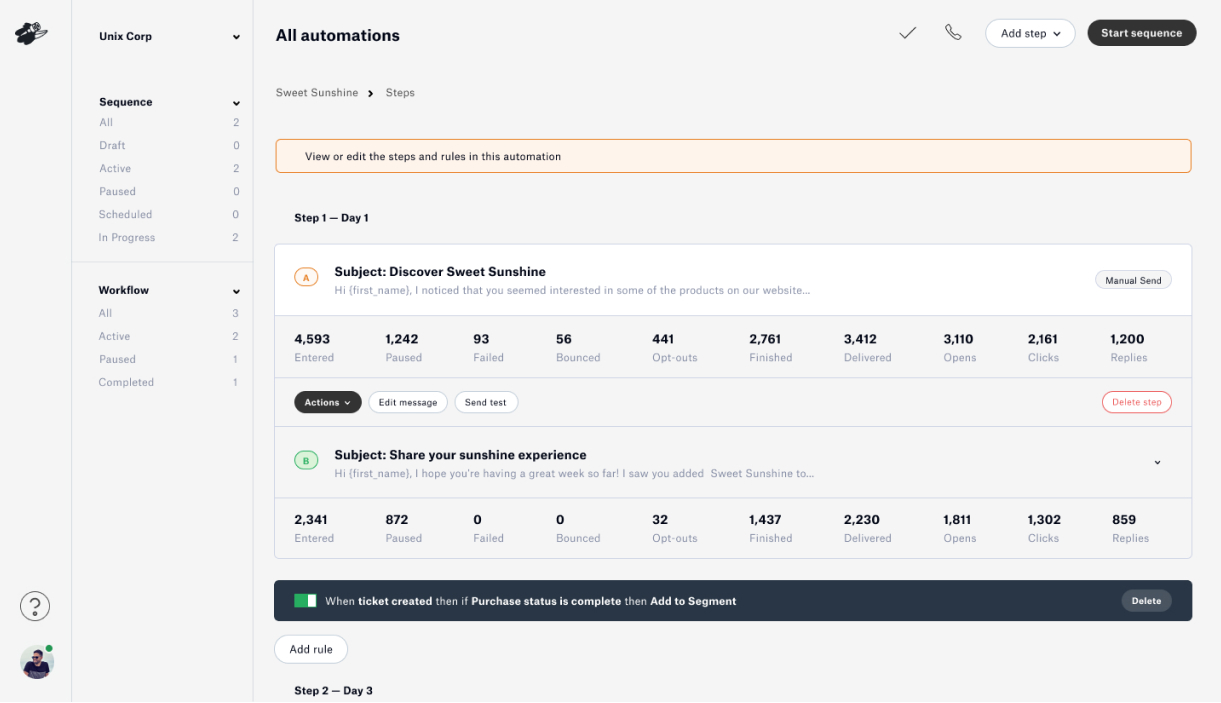
Let's explore its dialer's key features, integrations, and pricing to understand why it stands out in 2024.
Key Features:
- Power Dialing & Optional Predictive Dialing: Amplify call volume while minimizing wait times through automated dialing and AI-driven call predictions.
- Click-to-Dial: Initiate calls seamlessly with a single click on any phone number within Distrobird.
- Call Recording & Monitoring: Elevate quality assurance by recording calls for training and evaluation purposes.
- Customizable Call Disposition Codes: Simplify call logging and obtain data-driven insights with personalized codes.
- Real-time Call Analytics: Obtain valuable insights into call metrics such as call volume, average handle time, and abandonment rates for informed decision-making.
Integrations:
Distrobird seamlessly integrates with the leading CRM and marketing automation tools, facilitating a cohesive workflow:
CRM Integrations:
Notable examples include Salesforce, HubSpot, and Zoho CRM.
Marketing Automation Integrations:
Popular options comprise Mailchimp, ActiveCampaign, and Keap.
Pricing:
- Solo: $15/user
- Startup: $25/user
- Growth: $50/user
- Enterprise: $75/user
2. Close Power and Predictive Dialer
The Close Power and Predictive Dialer, seamlessly integrated within the Close sales engagement platform, offers a robust solution for call centers aiming for heightened efficiency and productivity.

Close Dialer Key Features:
- Automate dialing with Power Dialer & Predictive Dialer.
- Click-to-Dial for one-click calling.
- Gain call insights with Real-time Call Analytics.
- Enhance coaching with optional Call Recording (additional cost).
Close Dialer Pricing:
Startup: $49 (annual) / $59 (monthly)
Professional: $99 (annual) / $109 (monthly)
Enterprise: $139 (annual) / $149 (monthly)
CRM Integrations:
Close seamlessly integrates with leading CRM platforms such as Salesforce, HubSpot, and Zoho CRM.
3. CloudTalk
CloudTalk offers a streamlined dialing solution for modern call centers. CloudTalk empowers managers with a toolbox for handling customer calls. They can oversee incoming and outgoing calls, track past interactions, and even tailor support for each client.
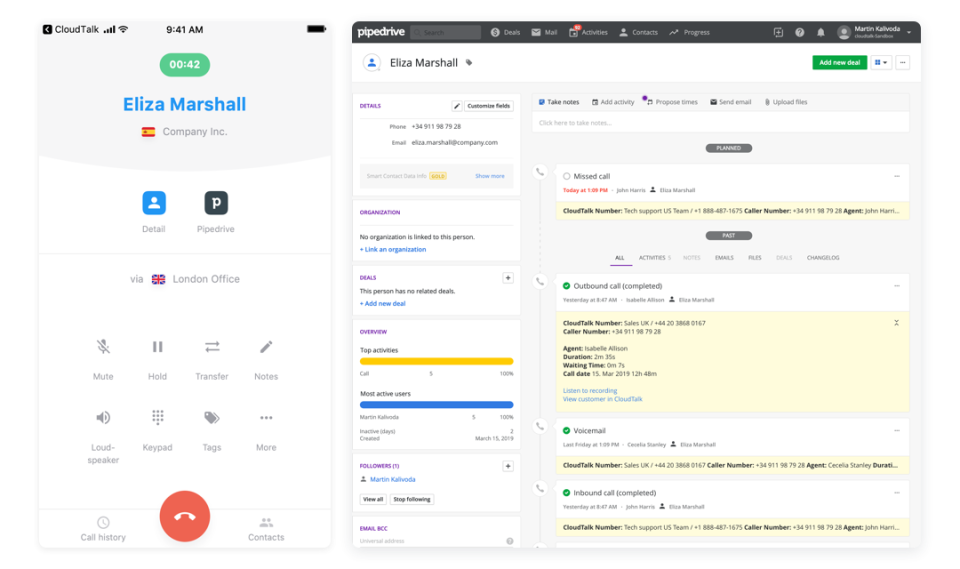
Key Features:
- Power Dialing: Automatically dial from your lists to maximize call volume.
- Predictive Dialing (Expert Plan): Upgrade to the Expert Plan for AI-powered call predictions, minimizing wait times (optional).
- Smart Dialer (Essential & Expert Plans): Increase efficiency by filtering out unavailable numbers (available in Essential & Expert Plans).
- Click-to-Dial: Initiate calls effortlessly with a single click.
CloudTalk Pricing:
- Starter: $25/user/month (basic dialing)
- Essential: $30/user/month (adds analytics & integrations)
- Expert: $50/user/month (includes Predictive & Smart Dialer)
Integration:
CloudTalk seamlessly integrates with popular platforms such as CRMs (Salesforce, Zendesk), Marketing Automation (Mailchimp), and Business Communication (Slack, Teams).
4. HubSpot Call Tracker
HubSpot Call Tracker isn't a standalone dialer solution but integrates seamlessly within the HubSpot CRM platform.
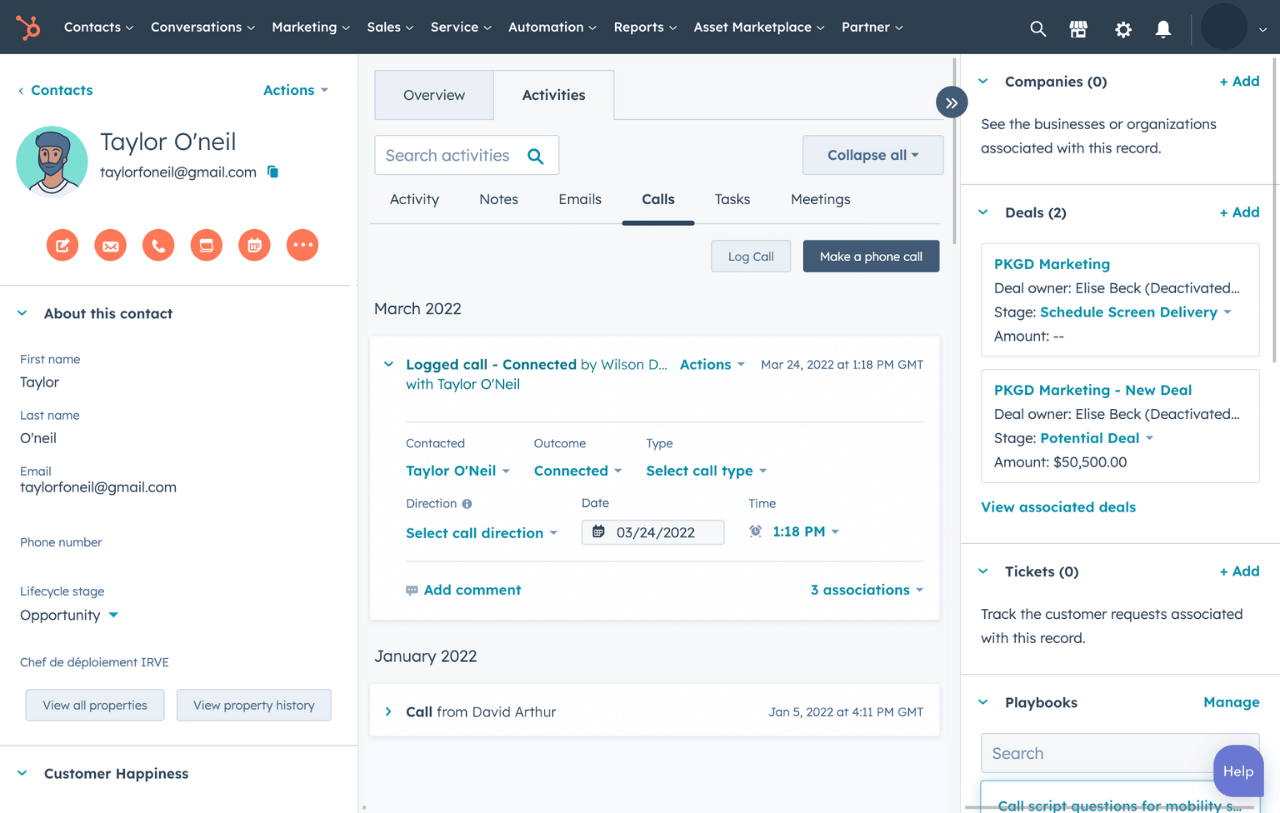
Here's why it might be a perfect fit for your call center:
Key Features:
- Automatic Call Logging: Eliminate manual call logging by automatically capturing all calls within the HubSpot CRM.
- Call Recording (Optional Add-on): Enhance quality assurance and coaching by recording calls (additional cost).
Pricing:
HubSpot Call Tracker is included in all HubSpot Sales Hub paid plans, starting at $45 per user/month. This eliminates the need for a separate call tracking subscription, potentially reducing overall software costs if you're already using HubSpot for CRM.
Integrations :
Since it's built into HubSpot, Call Tracker integrates seamlessly with all HubSpot CRM features and tools. This ensures a unified workflow and centralized access to customer data.
5. Aircall
Aircall goes beyond just a phone system, offering a comprehensive call center solution with a built-in dialer. Its cloud-based infrastructure allows for quick deployment and accessibility from anywhere with an internet connection.
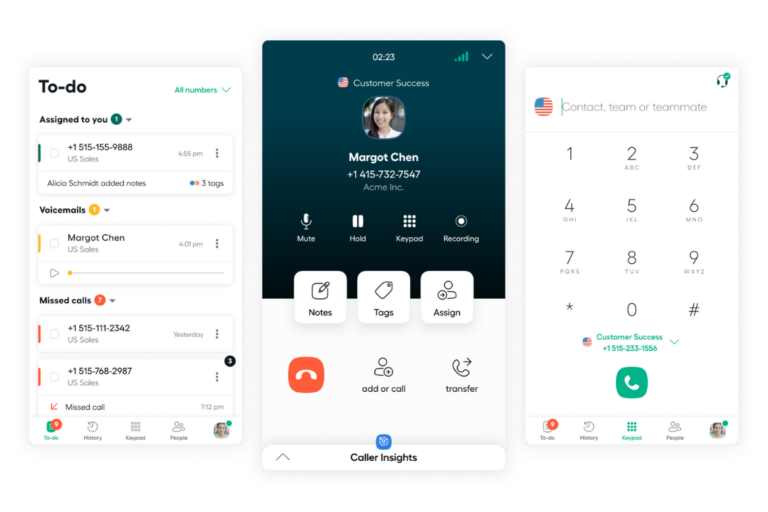
Key Features:
- Power Dialer: Maximize call volume with automatic dialing from your contact lists. Aircall dials the next number as soon as an agent becomes available.
- Automatic Call Distribution (ACD): Ensure efficient call routing by automatically directing calls to the next available agent, minimizing wait times for customers.
- Call Recording: Enhance quality assurance and coaching by recording calls for review and analysis.
CRM Integrations:
Aircall seamlessly integrates with popular CRMs like Salesforce, HubSpot, and Zendesk, fostering a unified workflow and centralized access to customer data.
Pricing:
Aircall offers tiered pricing plans to cater to call centers of various sizes:
- Essential: Starts at $30 per user/month (ideal for small teams with basic dialing and call management needs)
- Professional: Starts at $42 per user/month (adds advanced features like call analytics and voicemail transcription)
- Enterprise: Custom pricing for high-volume call centers with additional feature requirements.
6. RingCentral Sales Dialer
RingCentral Sales Dialer offers a cloud-based solution designed to empower sales teams with efficient dialing functionalities. Its CRM integrations and cloud-based accessibility enhance its capabilities.
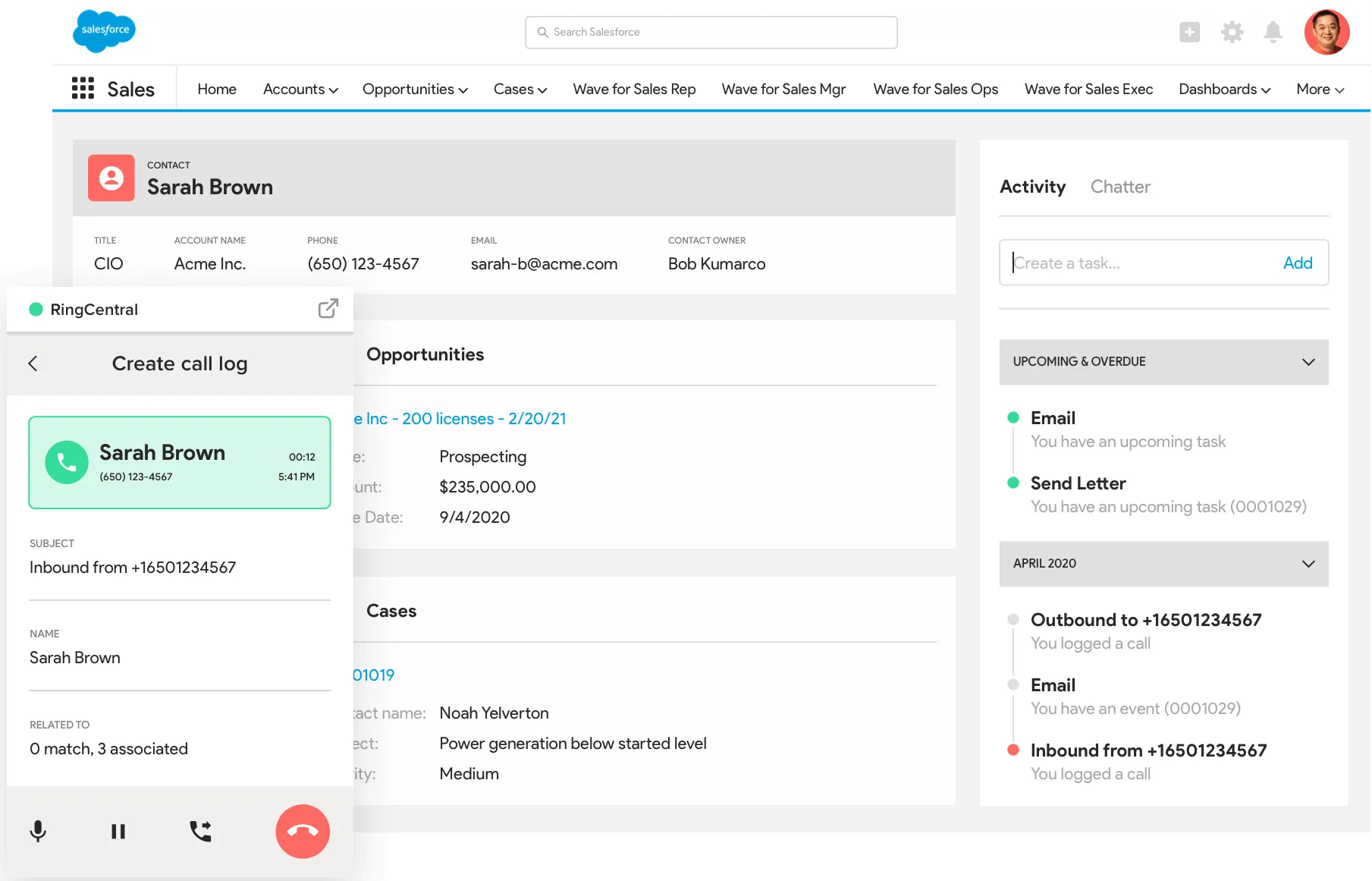
Key Features:
- Power Dialer: Maximize outbound sales volume by automatically dialing numbers from your contact lists as soon as agents become available.
- Automatic Call Distribution (ACD): Ensure efficient call routing by automatically directing inbound calls to the next available agent, minimizing customer wait times.
- Call Recording: Enhance quality assurance and coaching by recording calls for review and analysis.
Integrations:
Examples include Salesforce, Microsoft Dynamics 365, and Zendesk. This allows for centralized access to customer data and streamlined call logging.
Pricing:
- RingCentral offers various plans, including Core, Advanced, and Ultra, with pricing starting at $20 per user per month.
- All plans include unlimited domestic calling in the US and Canada, voicemail transcriptions, HD video conferencing, and call recording.
7. JustCall
JustCall offers a comprehensive communication stack, encompassing a dialer, ACD, call recording, video conferencing, and CRM integrations.

Let's explore what makes it a compelling choice for call centers:
Features:
- Power Dialer: Boost outbound call volume by automatically dialing numbers from your contact lists when agents are available.
- Automatic Call Distribution (ACD): Efficiently route calls to the next available agent, minimizing customer wait times.
- Call Recording: Capture calls for review and analysis to enhance quality assurance and coaching.
- Video Conferencing: Hold high-quality video meetings with leads and customers to foster closer collaboration and engagement.
CRM Integrations:
Examples include Salesforce, HubSpot, and Zendesk. This allows for centralized access to customer data and streamlined call logging.
Pricing:
JustCall offers four pricing plans: Essentials, Team, Pro, and Business. The Essentials plan starts at $19 per user per month (billed annually) and includes outbound calling and SMS, unlimited inbound calling, a free local number, basic call & SMS analytics, core calling features, and productivity tool integrations.
9. Dialpad Ai Voice
Dialpad Ai Voice isn't just a dialer; it's an intelligent call center solution powered by AI. Dialpad Ai Voice operates entirely in the cloud, eliminating the need for complex hardware setups.
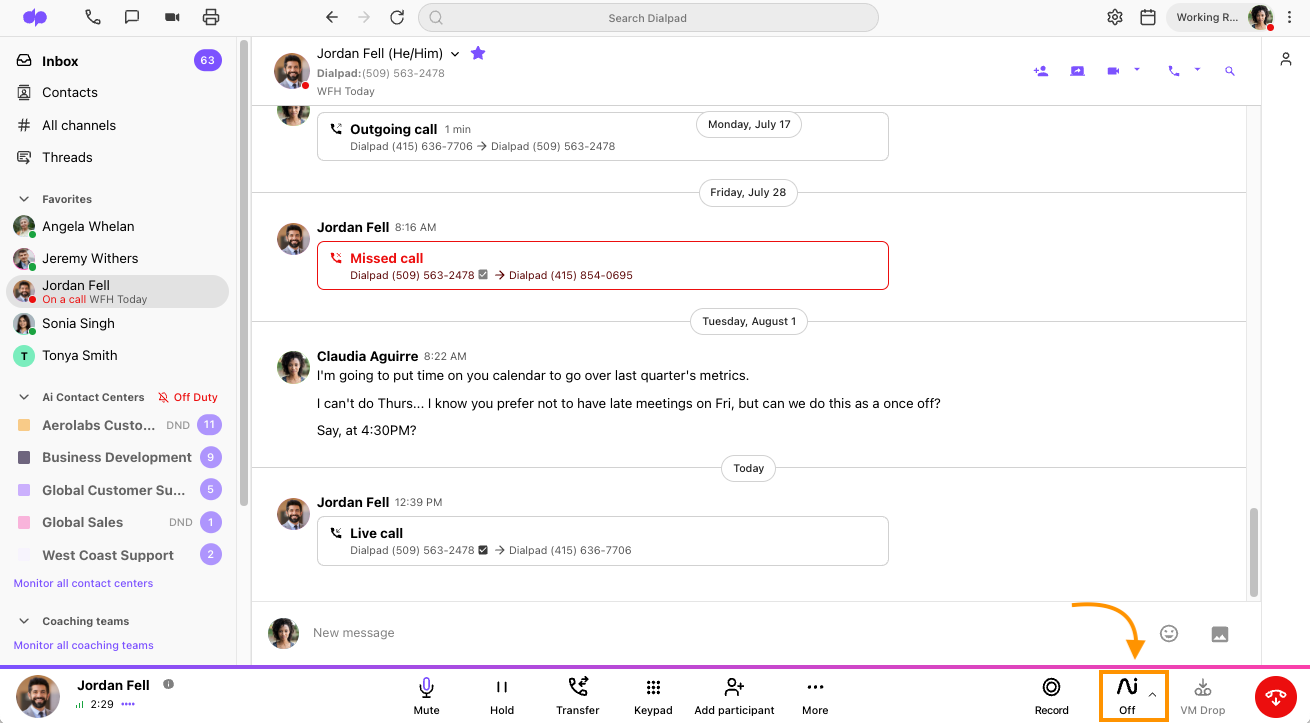
Key Features:
- Built-in Dialpad Ai: Dialpad Ai utilizes AI and machine learning to transcribe calls in real-time, take notes, and identify action items. This frees up agents to focus on the conversation and improves post-call follow-up efficiency.
- Predictive Dialer (Optional Add-on): Leverage AI to analyze call wait times and agent availability, predicting the next call and dialing just in time (available as an optional add-on).
- Automatic Call Distribution (ACD): Ensure efficient call routing by automatically directing calls to the next available agent.
- Call Recording: Enhance quality assurance and coaching by recording calls for review and analysis.
CRM Integration:
Streamline workflows by integrating Dialpad Ai Voice with your existing CRM system, providing agents with a centralized view of customer data and call history.
Pricing:
Dialpad Ai Voice offers 3 plans: Standard ($15/user/month), Pro ($25/user/month), and Enterprise (custom quote).
10. Orum
Orum is a comprehensive sales engagement platform designed to empower sales teams. Its combination of dialer functionalities, automated email outreach, and sales intelligence empowers data-driven decision-making and a more efficient sales process.
Key Features:
- Power Dialer: Maximize call volume by automatically dialing numbers from your contact lists as soon as agents become available.
- Coaching & Analytics: Orum provides call recording and analytics to help managers evaluate agent performance and identify areas for improvement.
- Focus on Conversations: By automating repetitive tasks like dialing and email outreach, Orum empowers agents to focus on building meaningful customer relationships.
CRM Integrations:
Salesforce, HubSpot, and Zendesk.
Pricing:
Orum utilizes a quote-based pricing system. Contact their sales team for a customized quote based on your specific needs, including call volume, features required, and number of users.
11. PhoneBurner
PhoneBurner stands out as a cloud-based power dialer designed to simplify outbound sales efforts. PhoneBurner prioritizes an intuitive interface, minimizing the learning curve for new agents and ensuring smooth adoption across your team.
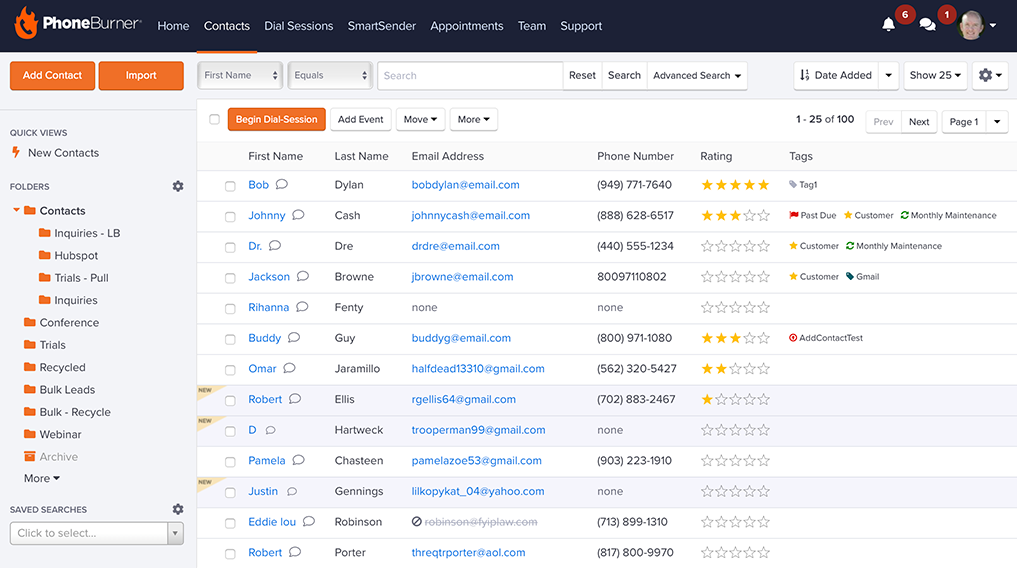
Let's explore what makes it a popular choice for sales teams:
Features
- Power Dialing: PhoneBurner automates dialing contacts from your lists, maximizing call volume and minimizing agent downtime.
- Click-to-Dial: Initiate calls effortlessly with a single click on any phone number within PhoneBurner.
- Call Recording: Capture calls for quality assurance and coaching purposes, empowering ongoing performance improvement.
- Call Analytics: Gain valuable insights into call metrics like volume, average handle time, and call disposition, allowing data-driven optimization of your sales outreach.
CRM Integrations:
Examples include Salesforce, HubSpot, and Zoho CRM. This ensures centralized access to customer data and streamlined call logging.
Pricing:
PhoneBurner, a sales acceleration tool, offers per-user subscriptions with three tiers: Standard ($149/month), Professional ($179/month), and Premium ($199/month).
12. Zendesk Sell
Zendesk Sell doesn't offer a standalone dialer, but it has a powerful built-in dialing functionality that integrates seamlessly with the CRM platform. This means you can make calls, manage leads, and access customer data all within one user-friendly interface.
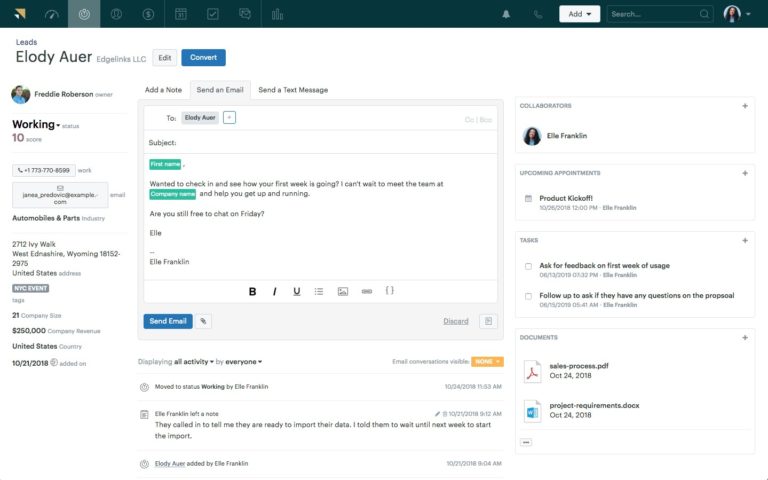
Features:
- Automated Power Dialing: Increase efficiency by automatically dialing numbers from your contact list as soon as an agent is available. No more wasted time manually entering numbers.
- Seamless CRM Integration: Access all your customer information, call history, and notes directly within Sell. This eliminates the need to switch between applications and ensures a smooth workflow.
- Basic Call Analytics: Gain valuable insights into your sales calls with metrics like call volume and average call duration. Analyze trends and identify areas for improvement.
Integrations (for enhanced functionality):
While Zendesk Sell's built-in dialer is robust, you can further extend its capabilities through integrations with third-party power dialer apps available on the Zendesk Marketplace. These integrations offer features like:
- Predictive dialing: Automate dialing based on agent availability and lead priority.
- Call recording and transcription: Capture calls for coaching, quality assurance, and reference.
- Custom call disposition codes: Categorize call outcomes for better reporting and analysis.
Pricing:
Zendesk offers tiered pricing for its Sell product, starting at just $19/month. Sell Team is ideal for startups, while Sell Growth ($55/month, most popular) caters to expanding teams. Sell Professional ($115/month) targets scaling teams with automation, and Sell Enterprise ($169/month) tackles complex needs of multi-department teams.
13. Nextiva Dialer
The Nextiva Dialer is a cloud-based phone system that offers a comprehensive suite of features designed to streamline and optimize the sales and customer service processes for businesses.
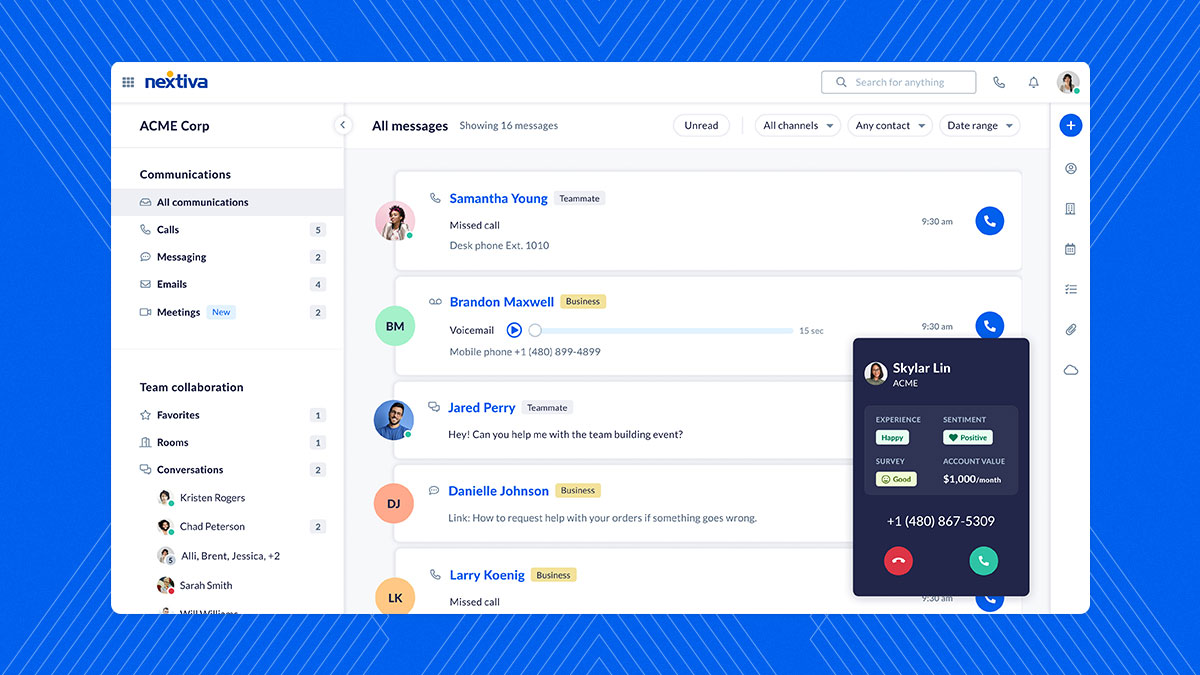
Key Features:
- Power Dialer: The dialer automatically dials numbers from your list as soon as an agent becomes available, reducing manual effort and increasing productivity.
- Automatic Call Distribution (ACD): The ACD feature automatically routes calls to the next available agent, ensuring that no calls are missed or left unanswered.
- Call Recording: The dialer allows for call recording, which enables quality assurance and coaching purposes, helping to improve the overall performance of sales and customer service teams.
Integration with CRMs:
The dialer integrates seamlessly with various customer relationship management (CRM) tools, including Salesforce, HubSpot, and Zendesk, to provide a unified and streamlined experience.
Pricing:
The pricing plans are categorized into three tiers: Essentials, Professional, and Enterprise.
- Essentials: This plan starts at $18.95 per user per month and includes features like unlimited domestic calls, localized and toll-free numbers, and mobile app availability.
- Professional: This plan starts at $22.95 per user per month and includes features like video conferencing, team messaging, and extended integrations with popular CRM tools.
- Enterprise: This plan starts at $32.95 per user per month and includes features like unlimited conference calls, unlimited video conferencing, and advanced integrations with Microsoft Teams, Oracle Sales Cloud, and ServiceNow.
In conclusion, the auto dialer has become an indispensable tool in the call center landscape. By automating the dialing process, offering advanced features like skills-based routing and call recording, and facilitating seamless integration with other systems, dialers empower call centers to maximize their efficiency, optimize agent performance, and ultimately achieve superior results.
However, it's important to recognize the value of all-in-one sales engagement tools that incorporate dialers as a feature. These comprehensive solutions go beyond basic dialing functionality, offering a suite of tools to streamline the entire sales outreach process.
Imagine a platform that automates not only dialing, but also email sequences, social media outreach, and task management. This unified approach eliminates the need for multiple siloed tools, fostering a centralized workflow and boosting agent productivity. Furthermore, these all-in-one solutions often integrate seamlessly with CRMs, providing agents with a holistic view of each prospect, allowing them to personalize interactions and close deals faster.
For call centers seeking to maximize efficiency and effectiveness, a dialer is a crucial component, but in today's fast-paced environment, an all-in-one sales engagement tool with dialer functionality can be a game-changer
Join the family
Get actionable tips & resources to help you automate customer acquisition through outbound sales
Distrobird helps you manage your entire sales process, with sequences, cloud call center, shared inbox, form tracking and more — on a single platform. Sign up for free. No credit or demos required.
